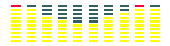Program 1 :
#include<stdio.h>
main()
{
int grade;}
printf("Masukkan Nilai anda (0 s/d 100) = ");
scanf("%d",&grade);
if(grade >= 90)
printf ("Nilai Anda adalah = A\n");
else if(grade >= 80)
printf("Nilai Anda adalah = B\n");
else if(grade >= 70)
printf("Nilai Anda adalah = C\n");
else if(grade >= 60)
printf("Nilai Anda adalah = D\n");
else printf("Nilai Anda adalah = E\n");
Tampilan Program:
Masukkan Nilai anda (0 s/d 100) = 99
Nilai Anda adalah = A
Program 2 :
#include<stdio.h>
main()
{
int na;
printf(Masukkan nilai angka= ");
scanf("%i", &na);
if (na >= 85)
printf("Nilai anda A. Anda layak dapat bintang\n");
else if (na >= 70 && na <= 84)
printf("Nilai anda B.Good...Good...Good\n");
else if(na >= 55 && na <= 69)
printf("Nilai anda C.Lumayan deh\n");
else if(na >= 30 && na <= 54)
printf("Nilai anda D.Don't worry, next time better\n");
else if(na <= 29)
printf("Nilai anda E. Anda tidak lulus\n");
else printf("Nilai anda tidak dikenal");
}
Tampilan Program:
Masukkan nilai angka = 88
Nilai anda A. Anda layak dapat bintang
Leia Mais…